Application Discovery
Application Discovery Overview
The app discovery feature provides continuous discovery and mapping of applications of new and existing applications already available on the cluster. It also maps their dependencies and configurations concerning their underlying infrastructure in the current environments. Using Spektra applications can be discovered in clusters operated by GKE, EKS, UA, UE-AWS, UE-GCP and UE-VM. It is also possible to change the image of discovered applications with Spektra. Additionally, it provides the ability to view logs for applications that have been discovered and display CPU, memory, and storage statistics for discovered applications.
Discovering applications
To discover applications on a cluster:
Select Clusters from the menu option, and then select the cluster for which you need to discover the app.
Select ellipses from the top right and select App Discovery.
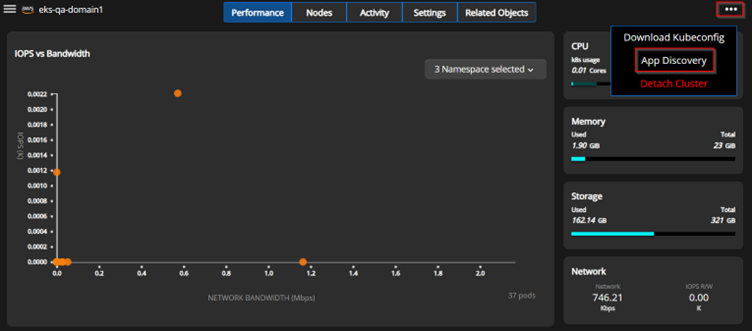
Select Settings from the top tab to view the status of App Discovery.
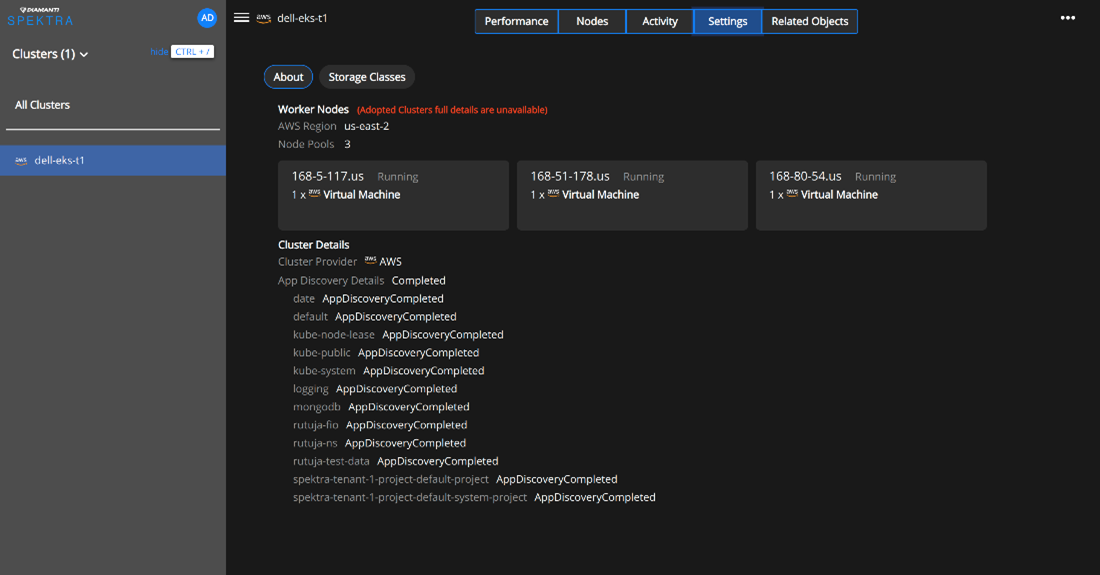
Select Installations from the menu, and then select Remote to view all the applications discovered on that cluster.
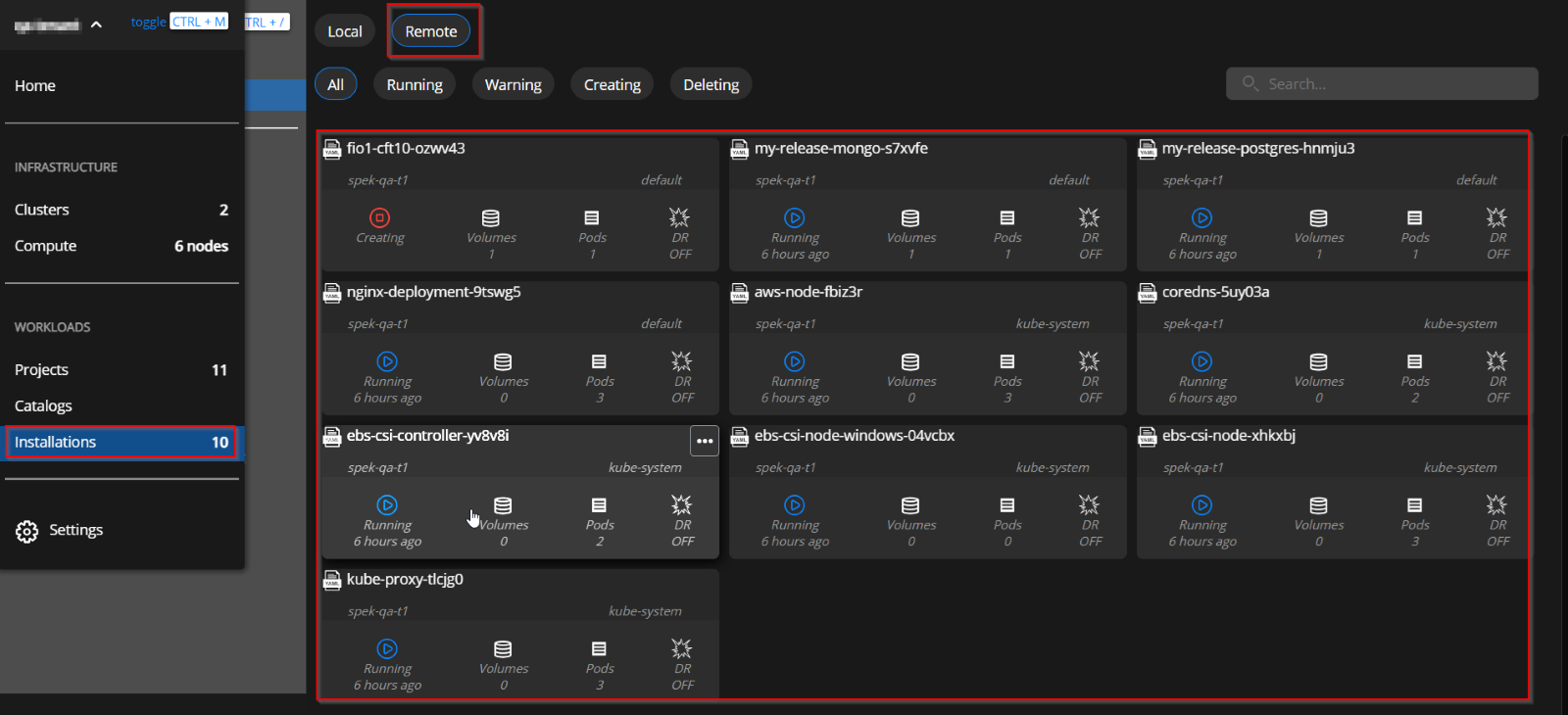
After the applications are discovered, all the namespaces are displayed, and you can also see the status of all the applications on the cluster. Status like Running, Warning, Creating, and Deleting.
Disaster Recovery (DR) on Discovered applications
Applications that have been discovered can be enabled for disaster recovery. For more information, see Disaster Recovery. Currently, we do not support Failover and Fire drill features for these discovered applications from the user interface. However, there is an alternate way to handle failover manually.
Alternate method to failover
Enable Disaster Recovery on the discovered application and wait for all the data to replicate. For more information, see Enabling DR.
Check whether all the data is replicated successfully. Perform the following to check the data replication status.
Disaster Recovery periodically copies data from the source cluster to the destination cluster. It displays the number of bytes that are transferred. If the number of bytes transferred is displayed as zero, which means the data is completely transferred.
To check the last successful pass of replication:
Select Installation from the menu.
From the list of installed applications, select the application to check.
Select the DR settings menu from the top.
In the Disaster recover section, In the Last Replica field, you can see both the date and the status of the block transfer.
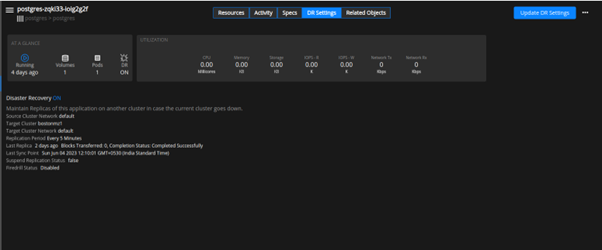
Also, if the application has a heavy load of IO on the volumes, you may need to scale down the application and wait for the data to transfer completely.
Disable data replication on the discovered application.
After replication is completed, the PVC’s are replicated on the destination cluster.
On the destination cluster, you must create an application catalog work template using manifests of discovered applications.
If you are creating a catalog using a yaml file, make sure you include the replicated PVC name.
When creating an application using the Helm chart, the values.yaml file may need to be configured to use existing (replicated) PVCs.
You can find a sample
values.yamlfile below, which shows how you can install mongodb with an existing PVC. You can use values.yaml to use replicated PVC while creating the work template.global: storageClass: high resources: requests: cpu: 100m memory: 128Mi limits: cpu: 4024m memory: 4024MiAs shown in the example below,
my-release -mongodbis replicated on the destination cluster as a PVC name.persistence: existingClaim: my-release-mongodb
You must install a catalog work template on the destination cluster under the same project as the discovered application. The newly created application will now attach to the replicated PVCs.